you need to host the panel first
After that, decompile the apk file and open "assets > Setting.json" file
Then add the link of your web panel under the panelURL setting
Then recompile the apk file and use it
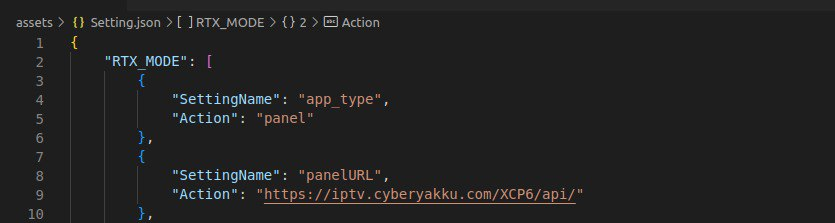
String.xml > new_app_name
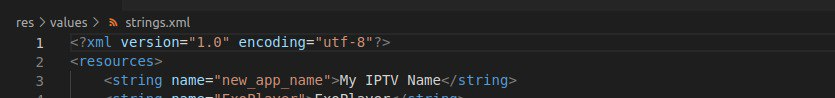
If you want to change the package name, it must be 22 characters
In the package="XX.XX.XX" section of the AndroidManifest.xml file and
rtx -> sanoj -> xchardcode -> Setting.smali file in line 109 should include the package name you enter
lib -> arm64-v8a -> libnative-lib.so
lib -> armeabi-v7a -> libnative-lib.so
lib -> x86 -> libnative-lib.so
lib -> x86_64 -> libnative-lib.so
Open the file with a hex editor and replace your 22 character package name with the old package name.
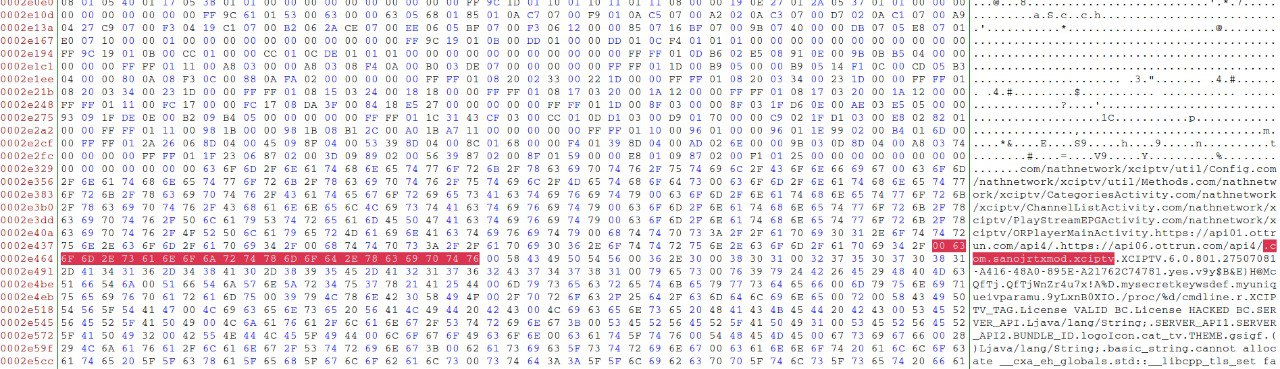
After that, decompile the apk file and open "assets > Setting.json" file
Then add the link of your web panel under the panelURL setting
Then recompile the apk file and use it
String.xml > new_app_name
If you want to change the package name, it must be 22 characters
In the package="XX.XX.XX" section of the AndroidManifest.xml file and
rtx -> sanoj -> xchardcode -> Setting.smali file in line 109 should include the package name you enter
lib -> arm64-v8a -> libnative-lib.so
lib -> armeabi-v7a -> libnative-lib.so
lib -> x86 -> libnative-lib.so
lib -> x86_64 -> libnative-lib.so
Open the file with a hex editor and replace your 22 character package name with the old package name.